How do I display my SU affiliation on LinkedIn?
The Certifications section on LinkedIn is the best place to place your SU program participation. Next to your the “Add profile section” followed by “Licenses & Certifications”. Include the name of your program and under "Issuing Organization" input Singularity University and the SU logo will populate.

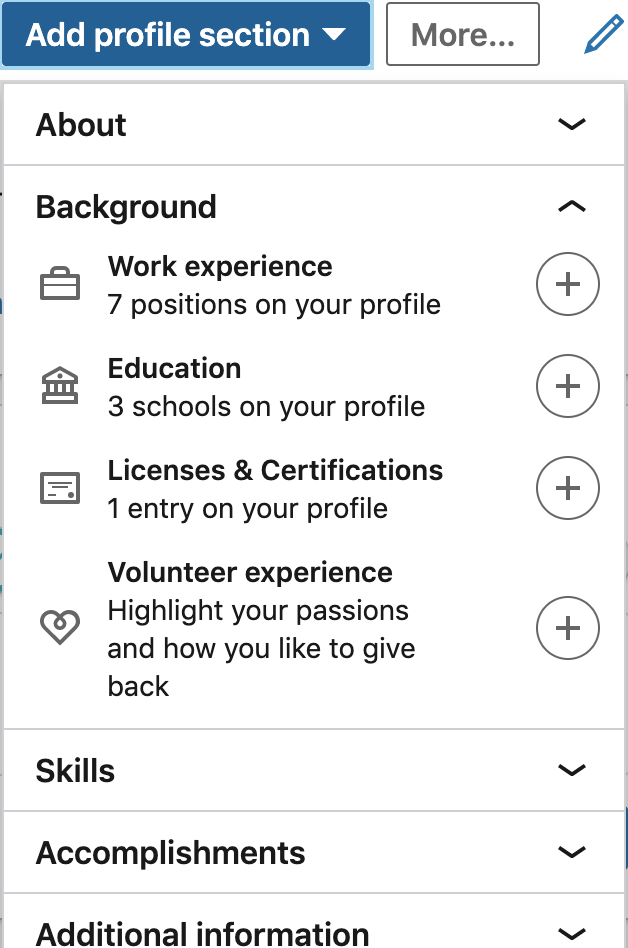
Make sure you stay up to date with the latest SU and tech news by joining our Newsletters and SingularityHub.